Learn how to earn money with your original Photography
This information and what I am about to share with you it is for everyone that is online and it is sharing their original photographs all over the internet.
If you use social media platforms like Facebook, Instagram, Twitter and so on, what I am about to tell you it can change your life.
What if I tell you that you can keep sharing that photos in a decentralised platform and earn money in crypto?

Because you can.
Either you are an average internet user or a Professional Photographer when you upload your content on the HIVE blockchain you will be able to make rewards with it.
But let me keep it simple.
To get started you will need to create a HIVE account. This account will allow you to use many different platforms on the Blockchain, including Liketu that I will introduce to you further below.
How to Create a HIVE account
Very simple, to create a HIVE account all you have to do is to go to the hiveonboard.com page and follow the simple steps.
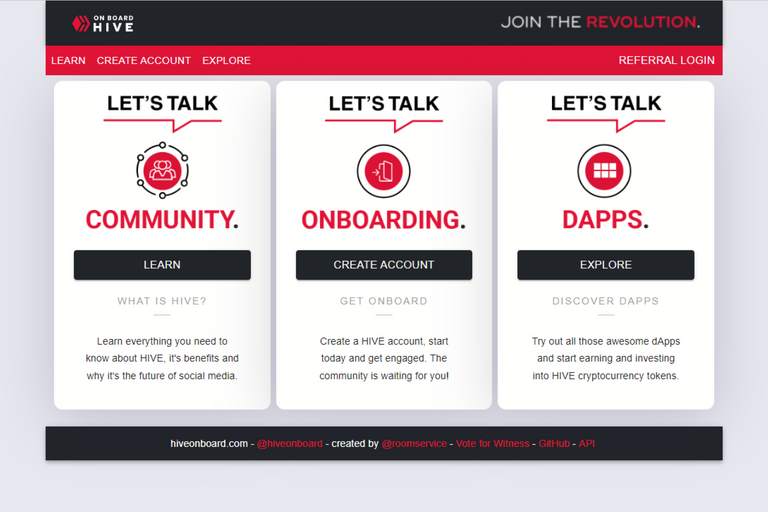
Click Here to Create your FREE account
Make sure that when you are creating your account you follow all the steps and save all the information.
Because this account it will be the one you will be using to earn your rewards.
This is your first step and you are now ready to start your amazing journey.
Liketu is the best interface to share your Photography
As I said previously, there are many different platforms where you can login and create and share your content with the World.
Today I want to introduce you to @liketu, because it is the one that might look and feel more familiar. Almost like if you are on Instagram let's say but with the added benefit that you will earn money when you share good photos with the community.
And this experience it gets even better when you invite your friends and family to join in as well.
Login and Front Page
Just head to Liketu.com and on the Right upper corner you will find the login option.
All you have to do is to use the username and password that you have just created in the first step.
When you are in the front page you can see that you have on display some of the photos and hashtags most used.
Also when you scroll you see your feed, the last posts of people that you are following. You can organise them by new, most popular, as your prefer. Also you have the option to "Explore" and there you will find all the posts done on Liketu.
You can also see the "Premium" option, but that I will tell you more about further below.
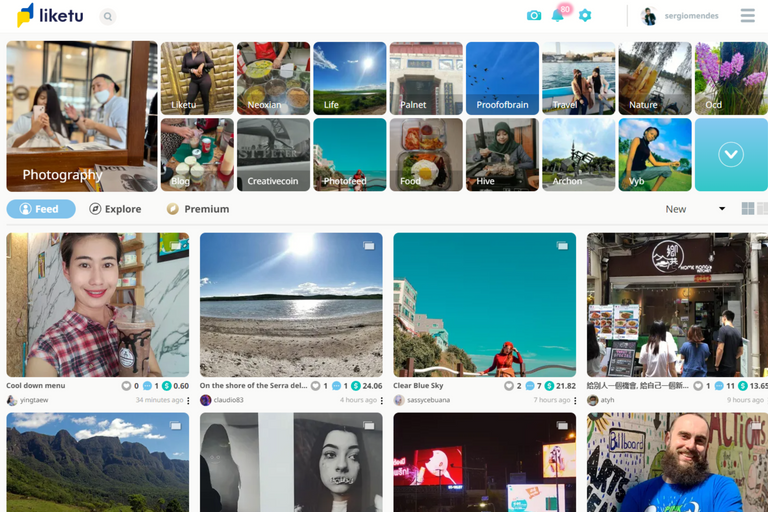
How does Liketu look like
Your profile
So when you click on your username on the upper right corner you will be taken to your profile where you can see all the posts and all the photos you have shared with your friends.
You get the header information and what others see on your profile when they visit you.
Something cool is that you are allowed to add one link to your Bio and that can be very helpful.
Under every single post you will be able to see how many likes you have, the number of comments and also the values that you will be rewarded.
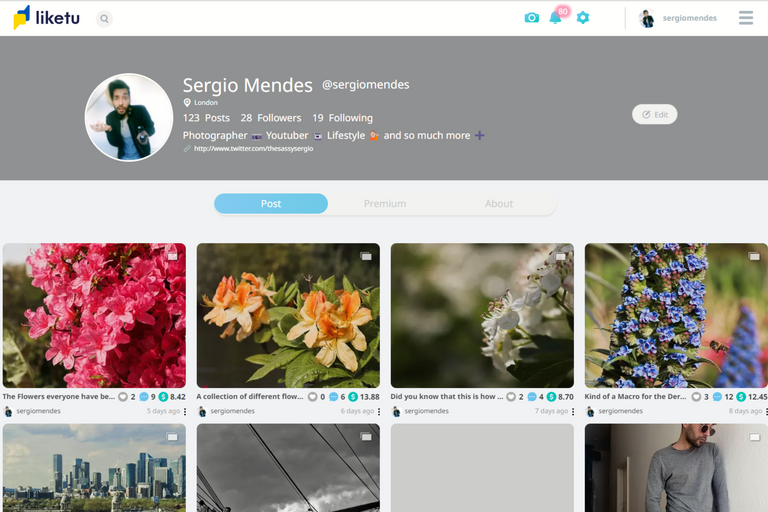
If you scroll of the Followers/Following you will be able to see and head to their profiles.
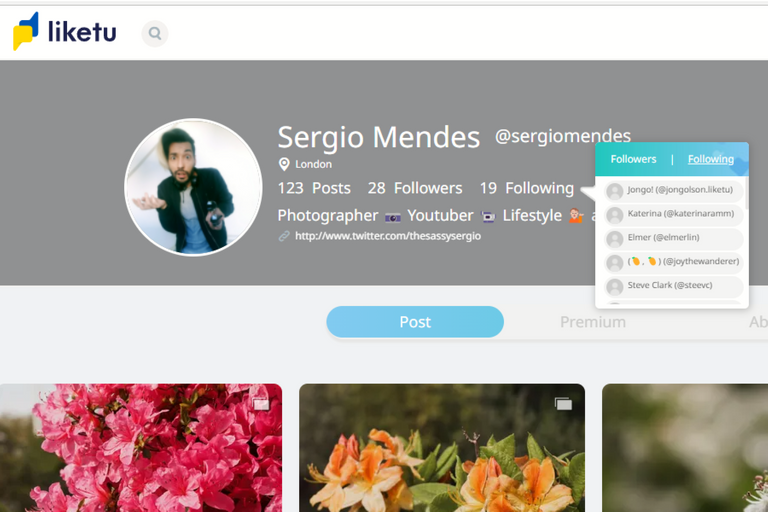
When you visit someone else's profile
Down here you have @elmerlin (the brain behind liketu) profile page. This is how other people will see your profile when they click on it.
The information appear on a side bar while all the posts are on display. Once again, you get to see all the information about the post even before you click to open and see more about it.
Multiple images
In case you have not noticed yet, you also can see an icon on the upper right side of some photos, that indicates that it is a post with multiple images. That is another of the functions on @liketu that is really great.
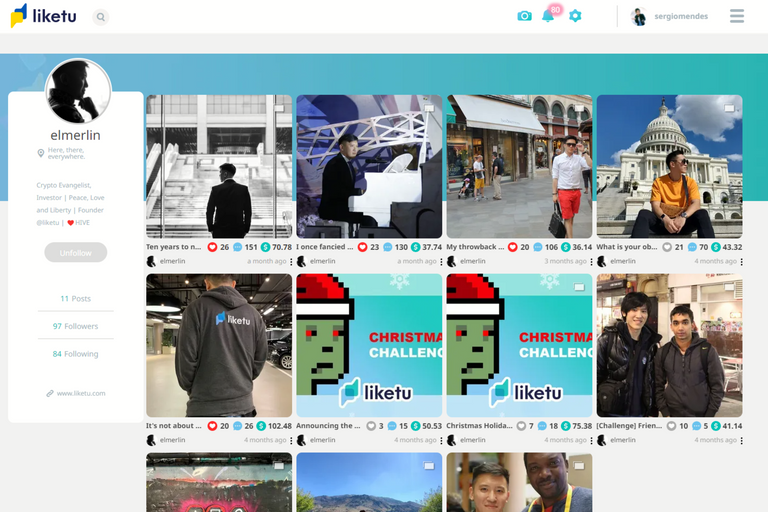
Posts Display
When you click on one of the posts, it will go into full display. And as you can see it is very familiar and easy to use. On the right side you will have all the information, including the description, the hashtags used, the number of likes and once again the value in rewards.
Also on the right side you can scroll through the comments and there is where you can engage with everyone on your posts.
On the left side of the screen and taking the biggest part you will see the images and you will be able with one click to go left or right to see the other images or select which one you want to see in the small display on the bottom of the screen.
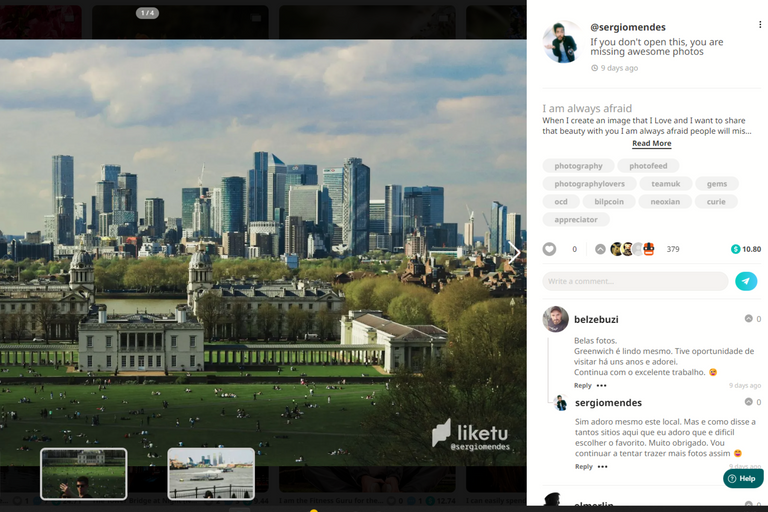
Creating a new post is simple
When you want to create a new post in very simple all you have to do is to click on the "camera icon" on the top of the page and it will open the page to create a new post.
In here you will be able to upload one or multiple photos, add the tittle of the post and create a description. That can be simple or if you prefer to create a longer format type of blog post you can do it as well.
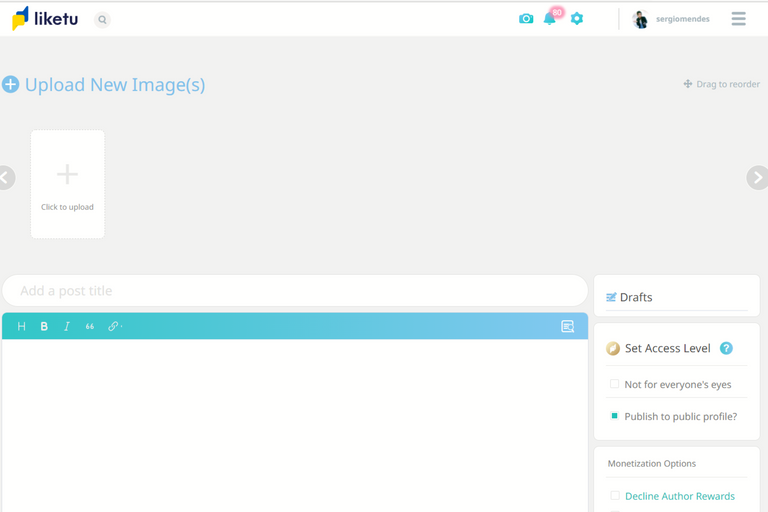
There are some cool options that you can use when creating a new post.
For example, after you have uploaded the images you can add up to 255 characters captions to each photo.
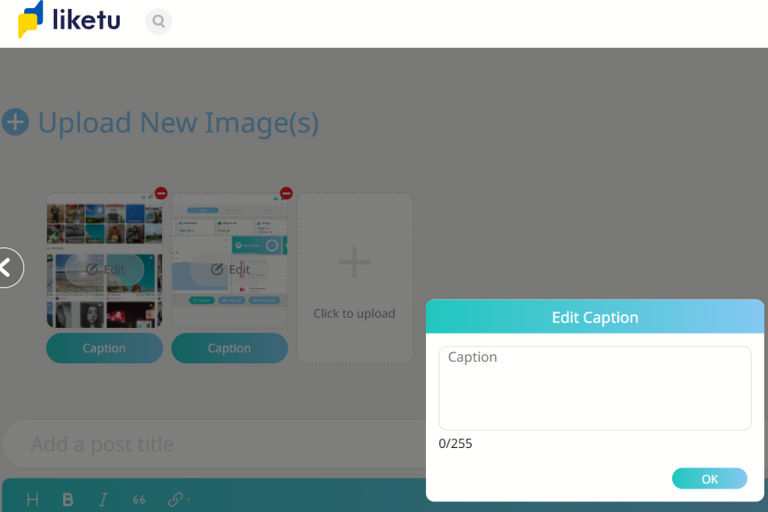
Also when you click on the option "edit" on the top of the image will allow you to add some tags to the photo. That is very useful. You can add tags like location, another user, price of an item, hashtags and even add links on the image. These will be available when someone is looking at your photos.
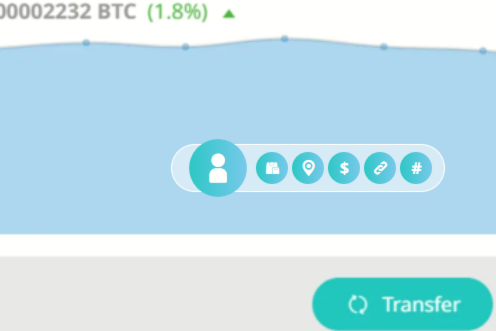
The Premium Content
Earlier you might have seen the button for "Premium Content". And also when creating a post you have the option "Not for everyone's Eyes".
This is one of the options that Liketu offer that no other interface on the HIVE blockchain in offering.
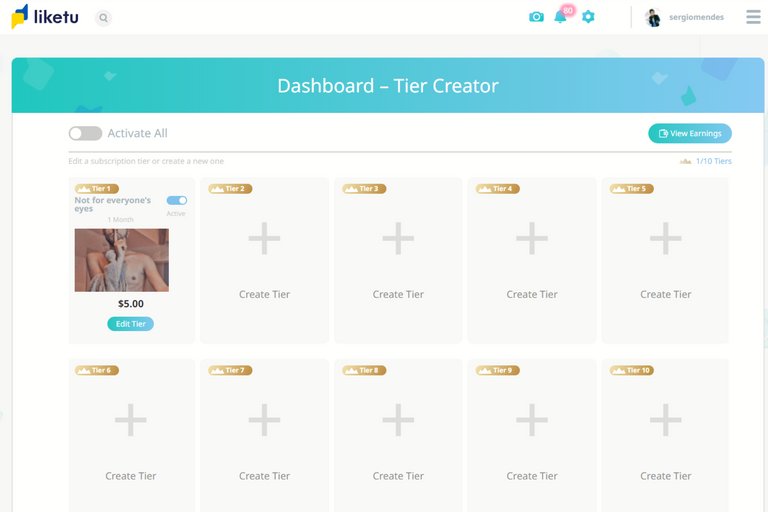
This option make Liketu a great place for Professionals and Bigger content creators, because with this option you are allowed to create different levels of Paid Subscriptions services where you can create exclusive content that will only be seen by the supports and the people that are paying into this subscriptions.
The easiest way to explain you, is that this works almost like the Popular page called Patreon. This way you are able to build a fun base and get even higher rewards on top of the ones you are getting with the likes on your photos.
Wallet Information
When using Liketu you also can access to the numbers and know how much money you are making in rewards with all your posts.
By going to your wallet you can access to all that information.
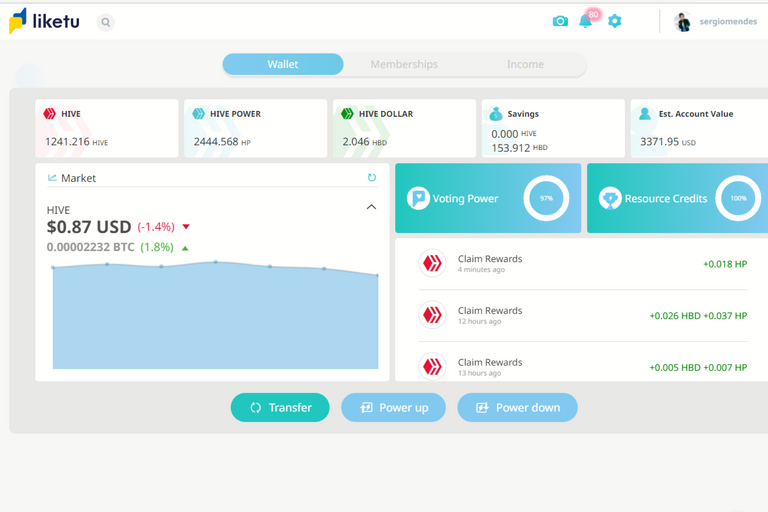
As I said in the beginning some of these ideas might look a little bit complicated but it is all very simple. You will be doing exactly what you are already doing on Instagram, Facebook and other Social Media Platforms but in here you will be earning money.
Time to start Posting
Now that you know all about it, this is what you have to do!
Time to create your HIVE account, login on liketu and create your first post.
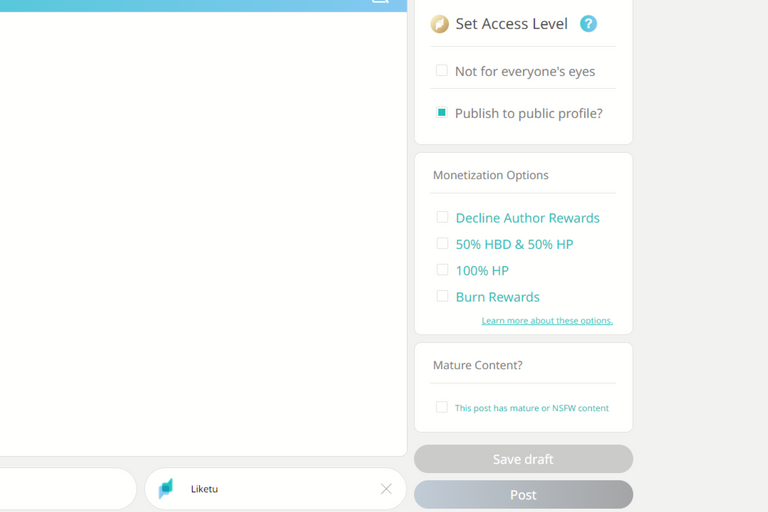
I would recommend you to start with a nice introduction post, just saying hi and talking a little bit about you, adding some cool photos.
And if you are an Online Content creator or a professional Photographer, show some of your works on the post as well and tell us about your art.
When posting I want to remind you to select the Option "50% HBD & 50% HP" on the monetization options and do not select "Not for everyone's eyes" because that is when you are creating Premium content.
Can't wait to see you all on liketu
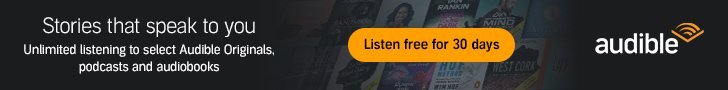
Earn Money by completing simple tasks online
Twitter: http://www.twitter.com/thesassysergio
Instagram: http://www.instagram.com/sergiomendeslife
Snapchat: sergiomendess
TikTok: thesergiomendes
Delegate to @sergiomendes
50 HP - 100 HP - 250 HP - 500 HP - 1000 HP